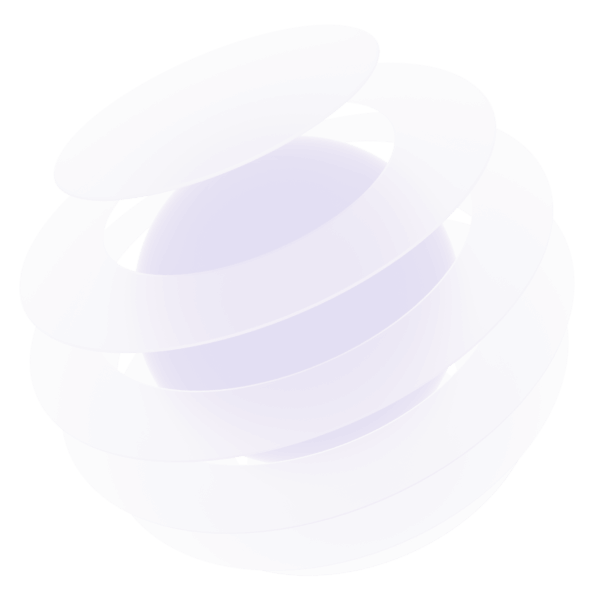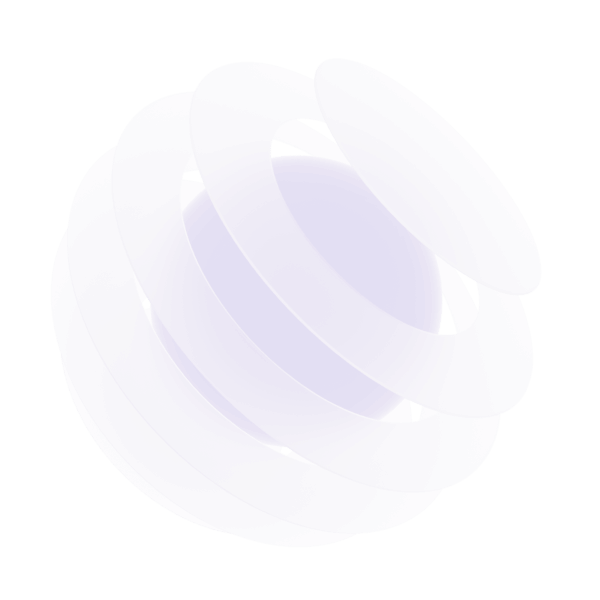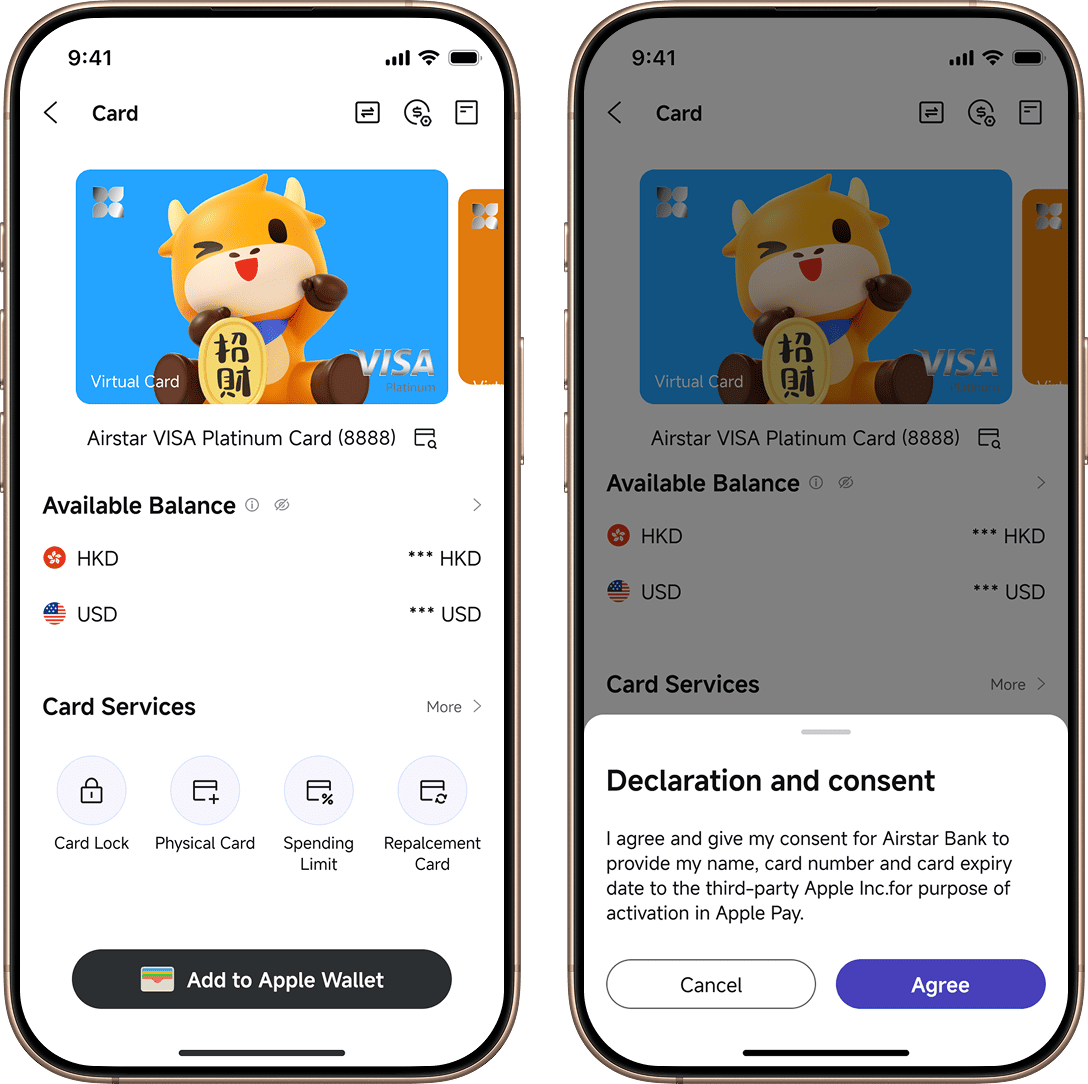Introducing Apple Pay
Your iPhone is now your Airstar Bank Visa Platinum Card
Apple Pay is an easy, secure, and private way to pay. Available on your Apple devices.
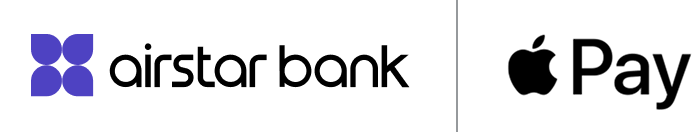
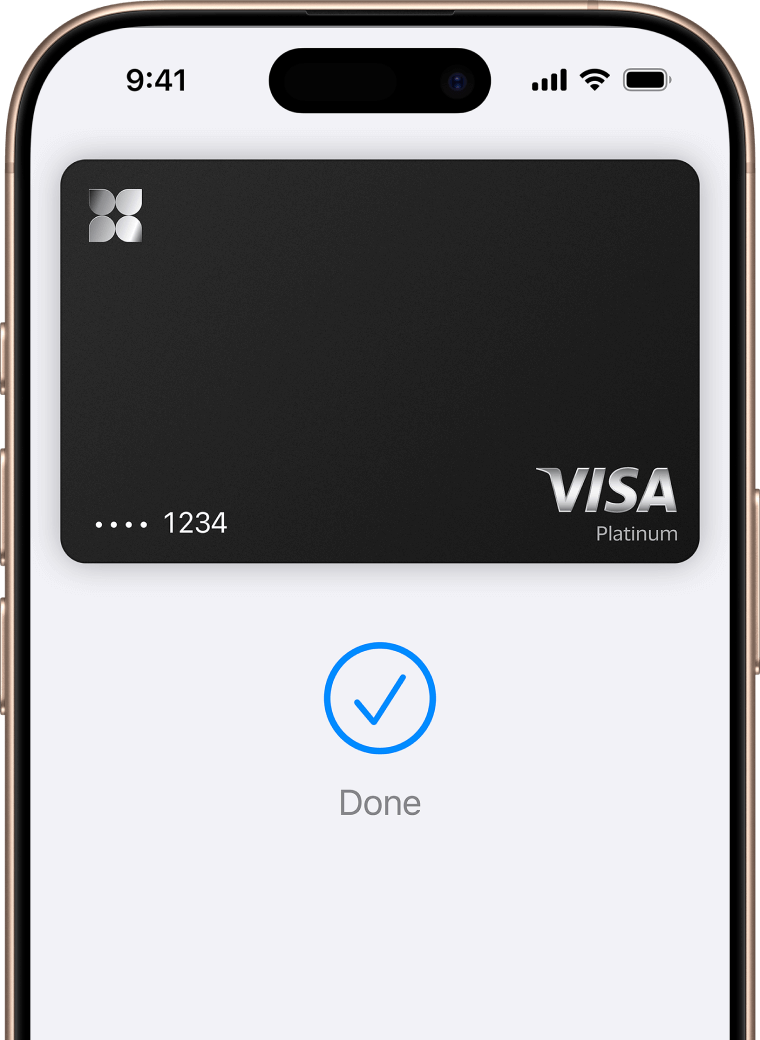
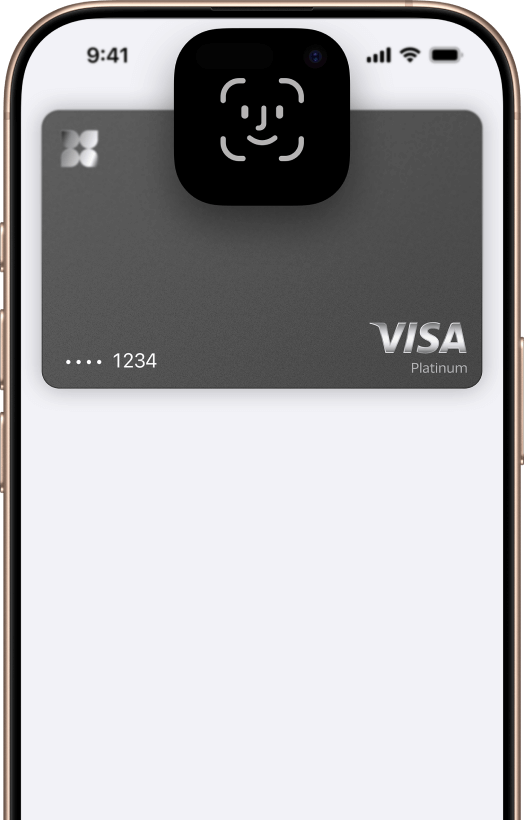
Extra security. Built right in.
Apply Airstar Bank Visa Platinum Card with our Bank App, add to Apple Pay right away, which uses the security features built into your Apple device, including Face ID and Touch ID—which are designed so only you can authorize payments.
Just like that.
1 You may open Airstar Bank Mobile App
2 Go to “Spend” page
3 Click “Add to Apple Wallet” button, then follow the instruction
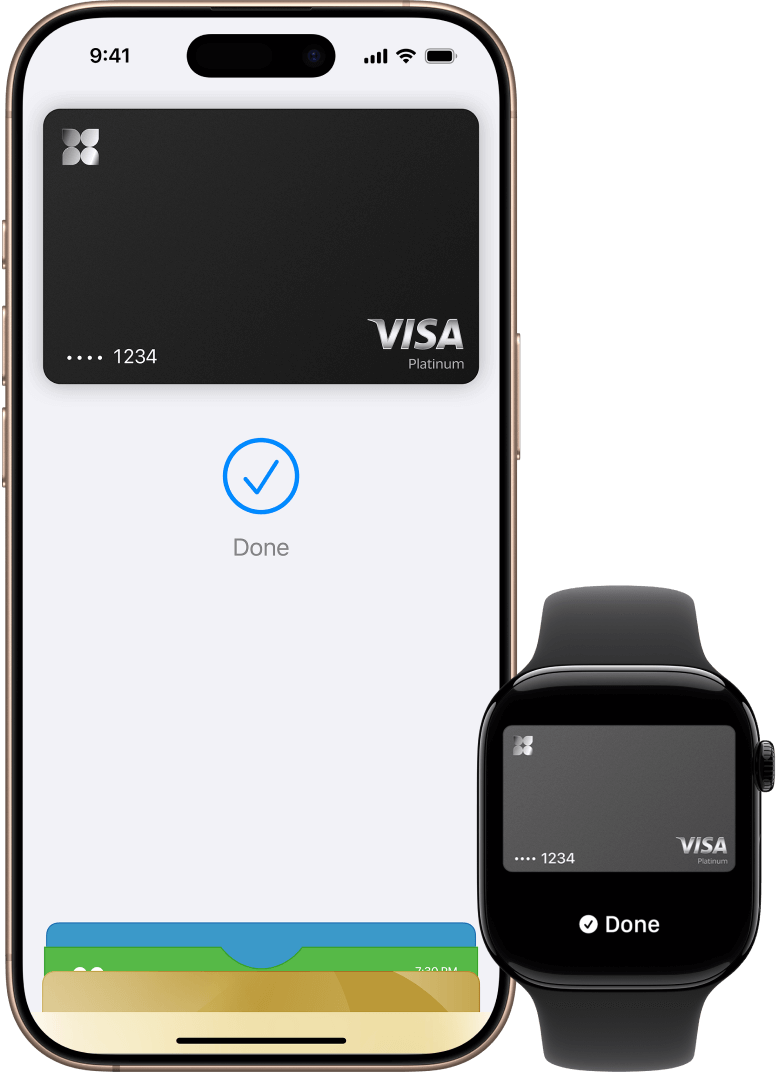
Pay with just a tap.
In-store
With iPhone, double-click the side or Home button, authenticate with Face ID, Touch ID, or your passcode, then hold your device near the reader to pay.
Online or in-app
When purchasing online or in-app, tap the Apple Pay button, confirm your billing and shipping information, then authenticate with Face ID, Touch ID, or your passcode.
Use it at your favorite shops.
To pay with Apple Pay online, in-app, or in-store, just look for the symbol.

Frequently Asked Questions
- To learn more about the list of compatible Apple Pay devices, please visit https://www.apple.com/apple-pay/
- You can use Apple Pay when you make a purchase in app or online on your compatible Apple devices, or wherever you see the contactless payment symbols. You can visit https://www.apple.com/apple-pay/ to learn about the symbols.
- Apple Pay transactions are secure because every payment from your compatible device requires Face ID, Touch ID or a passcode for authentication, and your card information is never stored on your device or shared to merchants when you pay.
- Making payments with Apple Pay costs you the same as using your physical or digital versions of the Airstar Bank Visa Platinum Card, we will not charge you for using Apple Pay.